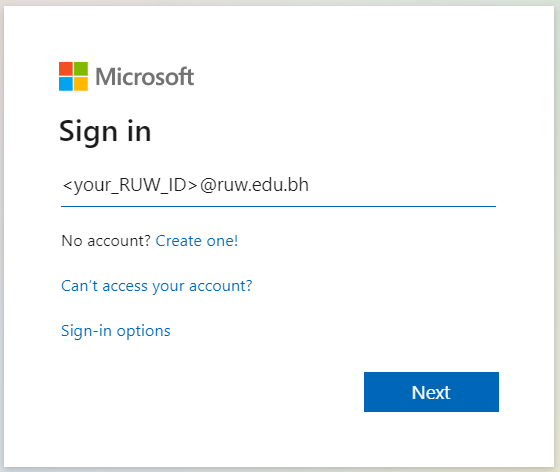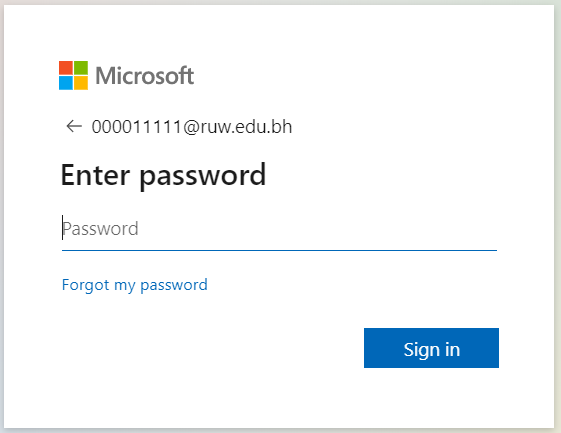Office365
| How to Login to Microsoft Office 365 | |
|
| Go to Microsoft Login Page
|
|
| Enter you RUW ID
Sign in with your selfservice / RUW ID followed by domain name. For instance, if your selfservice ID is 000002930, your username would be 000002930@ruw.edu.bh
|
|
| Enter Your Password
Enter your existing RUW ID / Selfservice password and click "Sign in".
|
|
| If you don't see RUW’s logo, please contact ICT support for assistance with your account. Additional support can be found below: |
|
|
|
|
|
|
|
| Office 365 if free from RUW staff, faculty and students. Office 365 application can be downloaded and installed on up to 5 devices per user. |